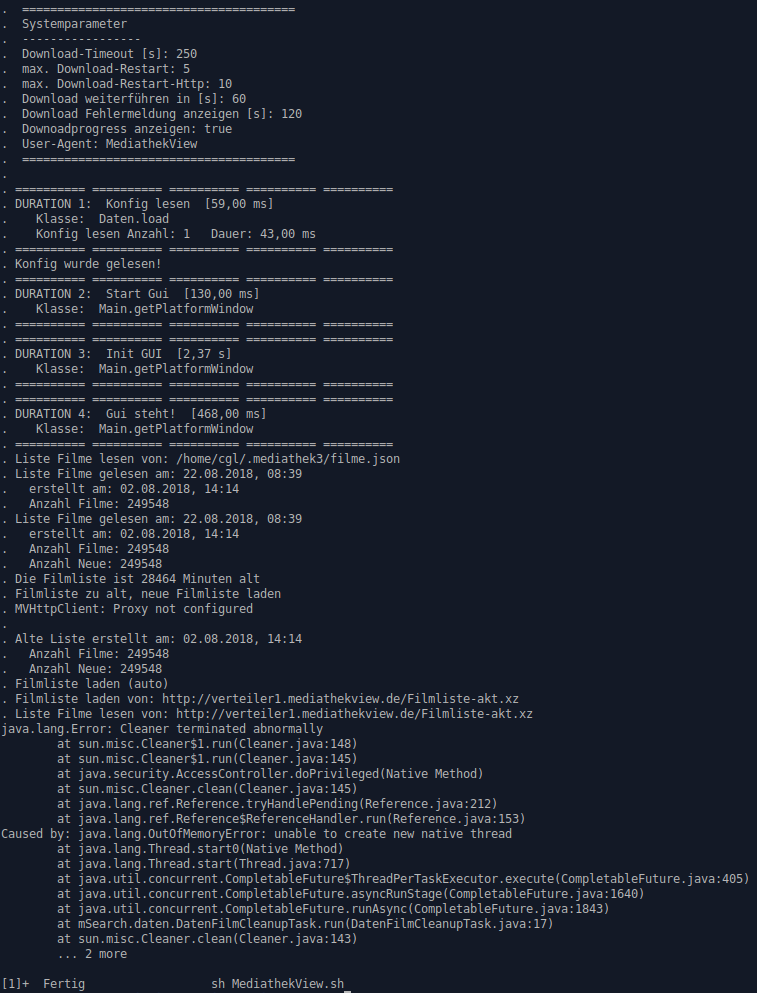pc mit wenig Speicher erkennen (islowmemoryenvironmeng)
-
Dieser Beitrag wurde gelöscht!
-
Irgendwie glaub ich nicht dass du verstanden hast was die Funktion macht.
Es soll geprüft werden ob Java genug ram zugewiesen wurde und nicht ob du genug RAM im Board stecken hast.wie rufst du denn mediathekview auf?
Und bitte poste doch deinen gesamten Log. -
@kasper67 Auch wenn da steht “OutOfMemoryError” musst Du weiter lesen. Das wichtige kommt nämlich dahinter, nämlich "unable to create native thread.
Das bedeutet NICHT das das Programm zu wenig Speicher hat sondern schlicht und einfach das Betriebssystem nicht genügend Threads mehr erzeugen kann. Das KANN daran liegen das das Betriebssystem zu wenig Speicher hat. Weil zuviele andere Sachen laufen (VLC, etc) und unser Tool.Von welcher MV version stammt der Ausschnitt? Die wichtigste Info hast Du nämlich weg gelassen.
-
Danke für eure Mühen.
Ich benutze V13.1.0 mit 2GB ram.OS:
--------------- S Y S T E M ---------------OS:DISTRIB_ID=Ubuntu
DISTRIB_RELEASE=18.04
DISTRIB_CODENAME=bionic
DISTRIB_DESCRIPTION=“Ubuntu 18.04.1 LTS”uname:Linux 4.15.0-32-generic #35-Ubuntu SMP Fri Aug 10 17:55:48 UTC 2018 i686
libc:glibc 2.27 NPTL 2.27
rlimit: STACK 8192k, CORE 0k, NPROC 15688, NOFILE 1048576, AS infinity
load average:1,98 0,83 0,33/proc/meminfo:
MemTotal: 2060300 kBFehler:
# # There is insufficient memory for the Java Runtime Environment to continue. # Native memory allocation (malloc) failed to allocate 32756 bytes for ChunkPool::allocate # Possible reasons: # The system is out of physical RAM or swap space # In 32 bit mode, the process size limit was hit # Possible solutions: # Reduce memory load on the system # Increase physical memory or swap space # Check if swap backing store is full # Use 64 bit Java on a 64 bit OS # Decrease Java heap size (-Xmx/-Xms) # Decrease number of Java threads # Decrease Java thread stack sizes (-Xss) # Set larger code cache with -XX:ReservedCodeCacheSize= # This output file may be truncated or incomplete. # # Out of Memory Error (allocation.cpp:273), pid=10123, tid=0x636d9b40 # # JRE version: Java(TM) SE Runtime Environment (8.0_181-b13) (build 1.8.0_181-b13) # Java VM: Java HotSpot(TM) Server VM (25.181-b13 mixed mode linux-x86 ) # Failed to write core dump. Core dumps have been disabled. To enable core dumping, try "ulimit -c unlimited" before starting Java again # --------------- T H R E A D --------------- Current thread (0x63510800): VMThread [stack: 0x6365a000,0x636da000] [id=10128] Stack: [0x6365a000,0x636da000], sp=0x636d8a50, free space=506k Native frames: (J=compiled Java code, j=interpreted, Vv=VM code, C=native code) V [libjvm.so+0x8e099f] VMError::report_and_die()+0x16f V [libjvm.so+0x3948f5] report_vm_out_of_memory(char const*, int, unsigned int, VMErrorType, char const*)+0x55 V [libjvm.so+0x1b2eb6] ChunkPool::allocate(unsigned int, AllocFailStrategy::AllocFailEnum)+0xc6 V [libjvm.so+0x1b145a] Chunk::operator new(unsigned int, AllocFailStrategy::AllocFailEnum, unsigned int)+0x4a V [libjvm.so+0x1b1a7c] Arena::grow(unsigned int, AllocFailStrategy::AllocFailEnum)+0x2c V [libjvm.so+0x7e0ed4] resource_allocate_bytes(unsigned int, AllocFailStrategy::AllocFailEnum)+0x64 V [libjvm.so+0x8d94aa] compiledVFrame::sender() const+0x7a V [libjvm.so+0x8d2eef] vframe::java_sender() const+0xf V [libjvm.so+0x1e4287] get_or_compute_monitor_info(JavaThread*)+0x247 V [libjvm.so+0x1e53c0] bulk_revoke_or_rebias_at_safepoint(oopDesc*, bool, bool, JavaThread*)+0x320 V [libjvm.so+0x1e5c30] VM_BulkRevokeBias::doit()+0x50 V [libjvm.so+0x8ebb67] VM_Operation::evaluate()+0x47 V [libjvm.so+0x8e9c33] VMThread::evaluate_operation(VM_Operation*)+0xb3 V [libjvm.so+0x8ea004] VMThread::loop()+0x1e4 V [libjvm.so+0x8ea435] VMThread::run()+0x85 V [libjvm.so+0x7636f9] java_start(Thread*)+0x119 C [libpthread.so.0+0x63bd] start_thread+0xfd VM_Operation (0x606fe274): BulkRevokeBias, mode: safepoint, requested by thread 0x60700400 -
Dein System hat nicht genug freien Speicher.
Versuche MV wie folgt zu starten:
java -Xmx768M -jar Mediathekview.jar
Sollte das zu Fehlern führen reduziere die 768M auf 640M oder 512M.
Kleiner als 512M wird nicht gehen da das Programm das prüft und den Start verweigert.640M sollten aber das unterste Limit sein weil die Performance mit jeder Speicherverringerung deutlich schlechter wird. Es wird kein Spaß aufkommen.